How To Block A Number On iPhone
![]() Block any kind of nuisance from your clingy ex to pesky telemarketers using our number blocking guide! This method only requires to be set up once and works as long as you like for the contact or number of your choice. Unless you choose to undo it, of course. Read on to learn how to block a number on your iPhone so you won’t be bothered by unwanted contacts or unsolicited calls.
Block any kind of nuisance from your clingy ex to pesky telemarketers using our number blocking guide! This method only requires to be set up once and works as long as you like for the contact or number of your choice. Unless you choose to undo it, of course. Read on to learn how to block a number on your iPhone so you won’t be bothered by unwanted contacts or unsolicited calls.
Contents
How to block a contact on iPhone
You have got two possible ways to block a contact that already exists in your contact list.
1. Block contact via Settings
Settings > Phone > Call Blocking & IdentificationTo block a specific contact on your iPhone, go to your Settings and then Phone. There you choose Call Blocking & Identification in the section Calls.
This will either show nothing or a list of the contacts with their phone numbers, that you have blocked already. Click “Block Contact…“ to add a new contact to the list. Then you can choose the specific contact from your contact list.

2. Block contact via Phone app
Phone app > Favorites / Recents > “i” iconYou can also block a contact in the Phone app of your iPhone. Go to your Favorites or recent calls list and tap the blue “i” icon next to the contact. Then scroll down and click Block this Caller.
The other way would be to go to your contact list, select the specific contact and choose Block this Caller in the details view again. To undo, simply tap “Unblock this Caller” while in the same menu location.
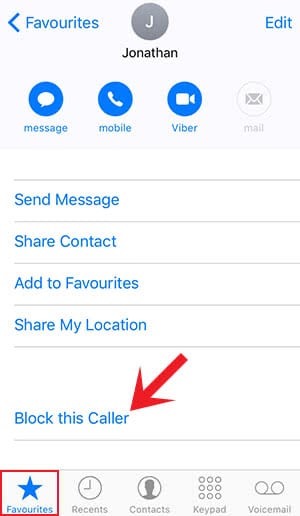
By the way, this way you can also block contacts in FaceTime or Messages. Just look for the “i” icon and then take the same steps as described above.
How to block unknown numbers on iphone
Phone app > Recents > “i” iconPhone numbers you don’t know, can only be blocked in the Phone app. Go to your recent calls and then tap the “i” icon next to the phone number of your choice. Scroll down and click Block this Caller again.

How to block anonymous calls on iPhone
As you may know already, you can hide your phone number for calls. Unfortunately, iOS has no option yet to block anonymous calls (unknown Caller IDs). Your cell carrier might have an option for blocking unidentified callers. Check with your provider for further details on whether this is a service they can enable for you.
Tip: With a little trick you can still block anonymous calls on your iPhone.