Spotify Equalizer – Enable on iOS
![]() Spotify is one of the most popular music streaming services worldwide and offers a range of functions mostly unknown to users. One of these handy but unknown functions is the Spotify Equalizer! It can be used to enhance music quality, bass boost or bass reducer as well as activating settings for classical music, Hip-hop or Rock. If you love music and especially high sound quality enable the Equalizer in the Spotify Settings and enhance your Spotify sound.
Spotify is one of the most popular music streaming services worldwide and offers a range of functions mostly unknown to users. One of these handy but unknown functions is the Spotify Equalizer! It can be used to enhance music quality, bass boost or bass reducer as well as activating settings for classical music, Hip-hop or Rock. If you love music and especially high sound quality enable the Equalizer in the Spotify Settings and enhance your Spotify sound.
Contents
Enable Spotify Equalizer
Spotify → Your Library → Settings → Playback → Equalizer → activate toggleThe Spotify Equalizer settings are hidden away in the Spotify Playback Settings. First you have to tap on “Your Library” in the bottom menu and then tap on the Settings icon in the upper right corner.
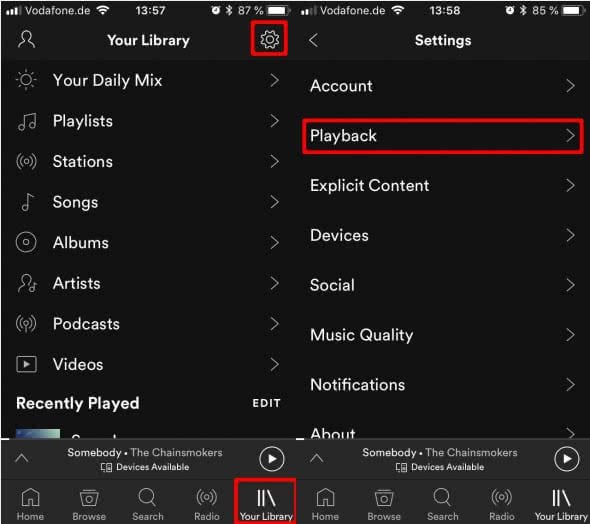
Now tap on “Playback”, “Equalizer” and activate the toggle.

You can also enable the iOS Equalizer on iPhones Apple Music. Learn how to activate the iPhone Equalizer here.
So far you have only activated the Equalizer, but now the fun part starts.
Enhance Spotify Sound Settings
Spotify offers more than 20 seperate settings specific for different music styles like classical, Hip-Hop, Rock or Electronic as well as settings for bass, treble and vocals.
How to boost bass on Spotify
If you prefer more bass just tap on “Bass Boost” after activting the Equalizer toggle and you should see a checkmark next to “Bass Boost”. In the chart above you can see the results of your settings change. If you cannot here the changes right away, change the song and turn it up a bit.
How to activate Spotify bass reducer
Of course you can also activate a bass reducer in the Spotify Equalizer settings. You just need to activate the equalizer toggle and set a check “Bass Reducer”. In the chart above you can see the results of your settings change.
Spotify playlists are another useful Spotify feature. Did you know you can share your Spotify playlists with your friends? Learn how to share Spotify playlists.