How To Sort Your iPhone Apps Alphabetically
 With more storage on iPhone comes more room to download apps and a lot of users complain that they’ve lost track of where their apps are. Most are probably lost in some sort of half-baked sorting system for apps we all tend to start and then forget to finish. Here’s how to arrange iPhone apps alphabetically on your Home Screen. From there on, you can go about and move your apps into folders and reorganize them to your preferences.
With more storage on iPhone comes more room to download apps and a lot of users complain that they’ve lost track of where their apps are. Most are probably lost in some sort of half-baked sorting system for apps we all tend to start and then forget to finish. Here’s how to arrange iPhone apps alphabetically on your Home Screen. From there on, you can go about and move your apps into folders and reorganize them to your preferences.
How to reset your Home Screen layout on iPhone
To alphabetize iPhone apps you just need to reset your Home Screen layout and let your iPhone arrange your apps in alphabetical order by itself. The trick also works to put apps in alphabetical order on iPad.
Settings → General → Reset → Reset Home Screen LayoutIn order to reset the Home Screen Layout but keep all of the apps, we will have to open up the “Settings” app and go to “General”. Then look for the section labeled “Reset” and tap “Reset Home Screen Layout”. This is all you need to do to clean up your Home Screen and return everything to the default settings. Afterwards you can organize apps on iPhone alphabetically.
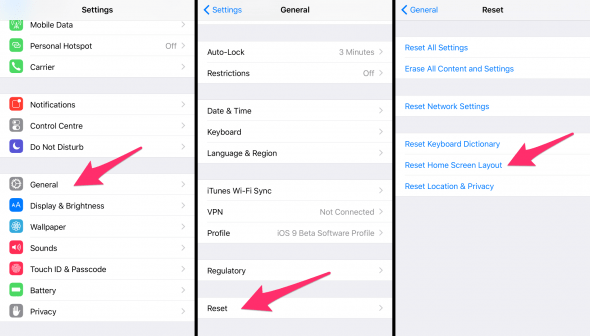
If you just want to arrange app icons on iPhone you can also sort apps on the screen without a jailbreak.
How to put apps in alphabetical order
What does this option do, exactly? Well, by deleting all folders and moving all apps on the Home Screen it does alphabetize apps on iPhone. The apps that were stored within folders are, however, completely preserved and will be sorted along with any apps that were not stored in folder structures. Of course you can still organize iPhone apps into folders and even use these folders to hide apps on iPhone.
Sort contact alphabetically
Sorting your contacts alphabetically is quite easy. Just go to your “Settings” and scroll down to “Contacts”. Tap “Contacts” and decide on the “Sort Order” and the “Display Order”. You can either choose “Last, First” (sort by last name) or “First, Last” (sort by first name), but you can also choose different types for “Sort Order” and “Display Order”. You cannot sort WhatsApp contacts alphabetically though.