How To Type To Siri Instead of Speaking
 Usually we use Siri for voice assistance in a simple way. Press and hold the Home Button, ask Siri a question, Siri answers. But sometimes we would prefer to write the question and with an easy trick you can type to Siri and therefore write your Siri commands as text. This is especially helpful, if Siri has a hard time understanding your question because of ambient noise or else. We explain how to activate and deactivate Type to Siri in a few steps.
Usually we use Siri for voice assistance in a simple way. Press and hold the Home Button, ask Siri a question, Siri answers. But sometimes we would prefer to write the question and with an easy trick you can type to Siri and therefore write your Siri commands as text. This is especially helpful, if Siri has a hard time understanding your question because of ambient noise or else. We explain how to activate and deactivate Type to Siri in a few steps.
Activate Type to Siri
Settings → Accessibility → Siri → activate “Type to Siri”To activate “Type to Siri” you have to open your “Settings”, go to “Accessibility” and select “Siri”.
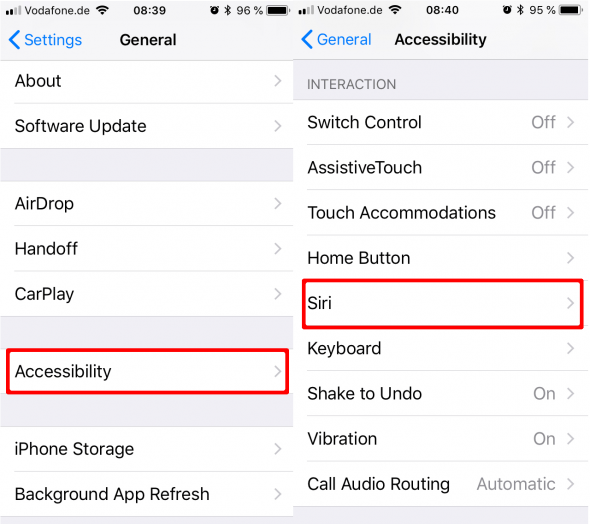
You can activate “Type to Siri” by toggling the button on the right hand side. Now use Siri text commands and start typing.

Haven’t figured out how to talk to Siri yet? Here’s how it’s done!
You can go back to using Siri in the usual way quite easily and talk to Siri. If you want to turn off “Type to Siri” you just need to go back to your “Settings” and deactivate the toggle next to “Type to Siri”.
Hint: Siri can learn to recognize your voice if you train her, this way you no longer need the Home button for Siri. You can also let Siri read out what you write, this includes Emojis. So if you have been wondering about the meaning of an emoji, just follow our guide.