iPhone Backup Via Dropbox
![]() Do you want to save files and photos from your iPhone to your “Dropbox”? We show you how you can transfer your files from your iCloud and from your iPhone to Dropbox within a few steps. It will create a backup, so you can backup your iPhone to Dropbox instead of iCloud.
Do you want to save files and photos from your iPhone to your “Dropbox”? We show you how you can transfer your files from your iCloud and from your iPhone to Dropbox within a few steps. It will create a backup, so you can backup your iPhone to Dropbox instead of iCloud.
What is Dropbox
Dropbox is a Cloud service that offers a desktop version, as well as an app so that you can always access your saved files. You can create, rename and share folders. So you can just create a new folder for the backup, name it accordingly and you will have your backup with you at all times.
Save photos with Dropbox
Photos are easy to transfer from your iPhone to your Dropbox. All you need to do is creating a folder, in which you want to save your photos. Then click the “Plus”-icon in the middle of the bottom menu bar. Choose “Upload Photos” from the menu.
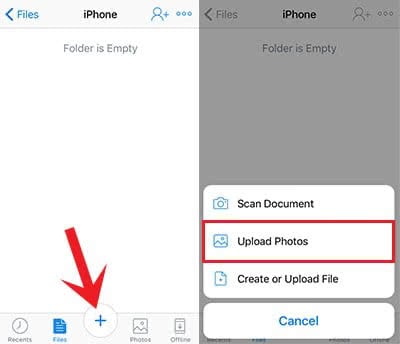
Then you can select the images directly to add them to the Dropbox folder. You can also click the arrow next to the album title to get to all albums. This way you can select certain folders or all folders to add them to the Dropbox.
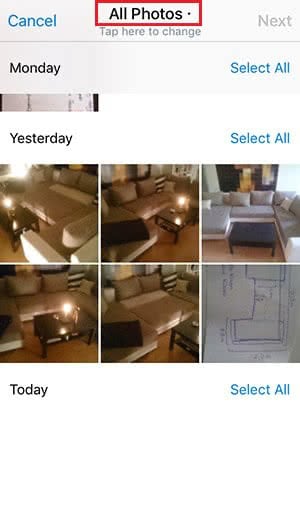
Transfer files from iCloud to Dropbox
You can add various file types, such as Word documents and PowerPoint presentations, from iCloud to Dropbox. If it is a supported file format, you will see a preview of the file in iCloud. To transfer files from iCloud to Dropbox, you have to click the “Plus”-icon again and this time you choose “Create or Upload File” in the menu.
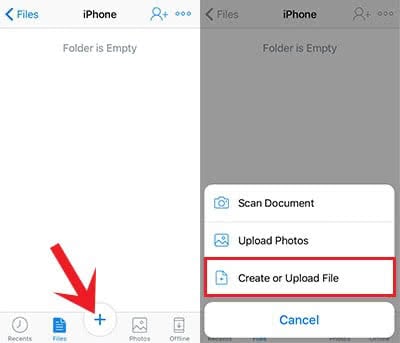
In the next step, you select “Upload File” and you will already see the option “iCloud Drive”. Now you just have to select the specific file that you want to save to your Dropbox.
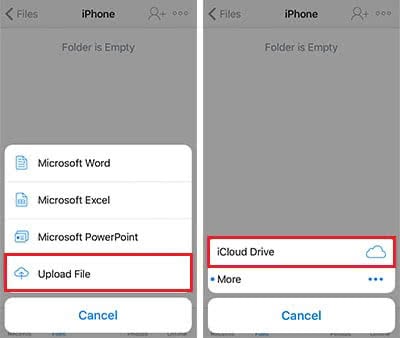
As soon as you transferred all important files, your backup is created on Dropbox. Maybe you also consider your WhatsApp Chats important and want to backup WhatsApp Chats. Learn how to backup your WhatsApp Chats.
You could also use Google Drive for a backup. This article explains how to use Google Drive as an alternative service to iCloud.