No Vibration & Signal When Start Charging iPhone
![]() When you connect your iPhone with the Lightning cord to a power source, it vibrates and you will hear a signal in case you have the iPhone on ringer. There is a little trick to avoid the vibration and signal in case you want to charge your iPhone secretly. And here is how it works…
When you connect your iPhone with the Lightning cord to a power source, it vibrates and you will hear a signal in case you have the iPhone on ringer. There is a little trick to avoid the vibration and signal in case you want to charge your iPhone secretly. And here is how it works…
Charging iPhone without vibration & signal
Take your iPhone and the Lightning cord. Activate the display of your iPhone by lifting it (available for iPhone 6s and later) or by pressing the Home or Sleep/Wake Button.
Swipe to the left on your Lock Screen to start the camera.
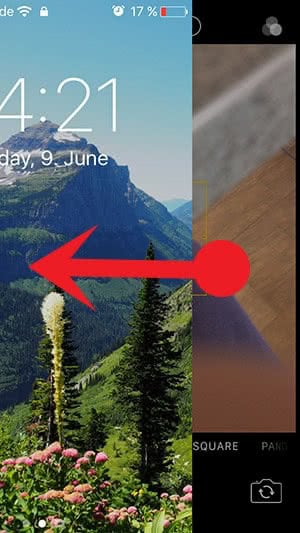
Now connect your iPhone with the charging cord to a power source and you will see that it won’t make a sound or vibrate.
Now press the Sleep/Wake Button again to turn off the camera and to put the iPhone back into standby mode.
Hint: Here you will find instructions on how to completely deactivate vibration for the silent mode.