Change Your WhatsApp Wallpaper & Download Wallpapers For Free
![]() You probaly already know how to change the wallpaper on your Home Screen, but changing the wallpaper for your WhatsApp chat is a different story. The possibility to change the wallpaper for your WhatsApp Chat is hidden in the Settings. Follow our guide to use your photos as wallpaper or simply change to a different picture provided by WhatsApp.
You probaly already know how to change the wallpaper on your Home Screen, but changing the wallpaper for your WhatsApp chat is a different story. The possibility to change the wallpaper for your WhatsApp Chat is hidden in the Settings. Follow our guide to use your photos as wallpaper or simply change to a different picture provided by WhatsApp.
Contents
Exchange Wallpaper for WhatsApp Chat
Settings → Chats → Chat Wallpaper → choose “Wallpaper Libary”, “Solid Colors” or “Photos”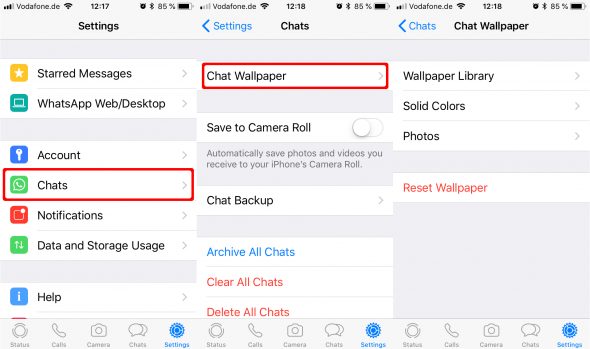
Depending on your choice of wallpaper you either get wallpapers optimized as a WhatsApp background or you choose a photo from your “Camera Roll” or a folder. To use a photo you tap on “Photos” and see a list of all your folders. After choosing a photo, you will see a preview. Photos taken in upright format can be used as wallpaper without any hassle. You can even use Live Photos as WhatsApp background, but they will not move as a wallpaper. Just tap “Set” once you are happy and you have a new wallpaper.
You love sending photos and videos to your friends? Why not send Gifs, they combine the best of both worlds. Learn how to send Gifs with WhatsApp.
Download WhatsApp Wallpapers
If you haven’t found the perfect WhatsApp background yet, you can easily search online for a wallpaper. For brilliant colors and a great look check first which resolution you need. The required resolution differs a lot between different iPhone models.
- iPhone 3G/iPhone 3Gs resolution: 320×480 pixel
- iPhone 4/iPhone 4s resolution: 640×960 pixel
- iPhone 5/5s/iPhone SE resolution: 640×1136 pixel
- iPhone 6/6s/iPhone 7/iPhone 8 resolution: 750×1134 pixel
- iPhone 6 Plus/6s Plus/iPhone 7 Plus/iPhone 8 Plus resolution: 1080×1920 pixel
- iPhone X resolution: 1125×2436 pixel
Now you can either google the term “Wallpaper” with the resolution matching your iPhone, or if you prefer a wallpaper in HD just add this to your Google search. For your iPhone X it could be “Wallpaper 1125×2436”. We already did the research for you, so if you do not feel like searching for yourself, just open one of the following links.
- WhatsApp wallpaper for iPhone 3G/iPhone 3Gs
- WhatsApp wallpaper for iPhone 4/iPhone 4s
- WhatsApp wallpaper for iPhone 5/ iPhone 5s or iPhone SE
- WhatsApp wallpaper for iPhone 6/iPhone 6s/iPhone 7 or iPhone 8
- WhatsApp wallpaper for iPhone 6 Plus/iPhone 6s Plus/iPhone 7 Plus or iPhone 8 Plus
- WhatsApp wallpaper for iPhone X
It will be most effective, if you do the search on your iPhone as you can save the picture right away to your camera roll and use it as a background. To save the picture just tap and hold the picture until you see the “Save Image” pop up.
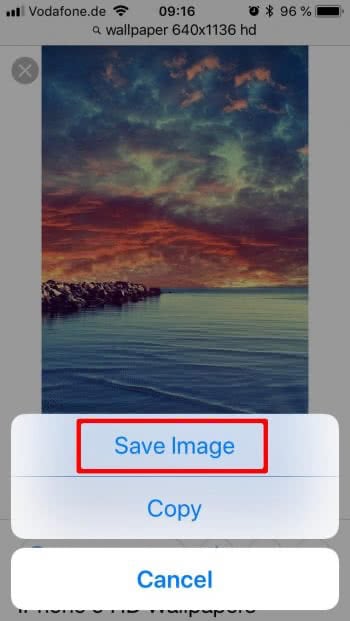
WhatsApp Wallpapers in HD
If you prefer wallpapers in HD you can either google for a fitting one using the term “Wallpaper 1080×1920 HD” to find a wallpaper for your iPhone 7 Plus or use our list.
- WhatsApp wallpaper in HD for iPhone 3G/iPhone 3Gs
- WhatsApp wallpaper in HD for iPhone 4/iPhone 4s
- WhatsApp wallpaper in HD for iPhone 5/ iPhone 5s or iPhone SE
- WhatsApp wallpaper in HD for iPhone 6/iPhone 6s/iPhone 7 or iPhone 8
- WhatsApp wallpaper in HD for iPhone 6 Plus/iPhone 6s Plus/iPhone 7 Plus or iPhone 8 Plus
- WhatsApp wallpaper in HD for iPhone X
Change Wallpaper for one contact
So far there is no option to change the wallpaper for indivdual contacts. But we will keep you up to date.
Hint: If you use WhatsApp a lot you should read our 10 things that every WhatsApp user should know.