How To Detect Spyware On Your iPhone – How To Protect
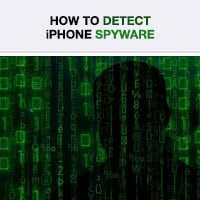 Are people spying on your iPhone? Hackers and amateurs using iPhone spyware like “mSpy“ have infiltrated a number of smartphones and are using special tools to track positions, read messages and invade your privacy in other ways. The spyware business is flourishing both in the business and private sectors. Read on to learn tricks that may uncover if your iPhone has been tapped by hackers. Learn how to detect spyware and tell if your iPhone is being tracked or tapped into.
Are people spying on your iPhone? Hackers and amateurs using iPhone spyware like “mSpy“ have infiltrated a number of smartphones and are using special tools to track positions, read messages and invade your privacy in other ways. The spyware business is flourishing both in the business and private sectors. Read on to learn tricks that may uncover if your iPhone has been tapped by hackers. Learn how to detect spyware and tell if your iPhone is being tracked or tapped into.
Contents
Spyware Tools
This is not mere paranoia, we all know that the NSA has been trying to compromise iPhone security for many years. Few know whether they were successful. What we do know is how small-time and even systematic pro hackers attack certain vulnerabilities in your iPhone’s operating system.
All of the newest “attack vectors” or spy software for iPhone are used by two known tools called “mSpy“ and “Flexispy”, often used for gaining information on potentially cheating significant others in a relationship.
For a few dollars a month, one can subscribe to these services and use them for surveillance purposes and as spyware for iPhone.
Note that any undisclosed spying is illegal!As of now, a so-called jailbreak is necessary to install the iPhone spyware and track the victim to a full extent. Once installed, the iPhone spyware will collect messages, call details, photos and location data. Perhaps even more, as the tools are constantly evolving and there is demand on the market for such solutions.
Modern versions of iPhone spyware don’t always require a jailbreak and can be installed when gaining physical access to an iPhone, but they are restricted in their functionality. Still, they can collect call logs, messages, browser history and more. Vendors also claim that they can spy on iPhone users if the attacker attains e.g. the iCloud login credentials of the victim.
How can I tell if there is spyware on my iPhone?
Spotlight Search → Enter “Cydia”To detect spyware on iPhone there are a few points on a possible checklist. To find spyware on iPhone, you should check if there is an application called “Cydia” present on your iPhone. If you did not conduct a jailbreak procedure yourself, there is a chance in you being currently spied on.
To scan your iPhone for spyware search for “Cydia” via the Spotlight search feature of your iPhone by swiping downwards when on your Home Screen. If you find an entry under “Applications” by this name, you should restore your iPhone to its factory state via iTunes.
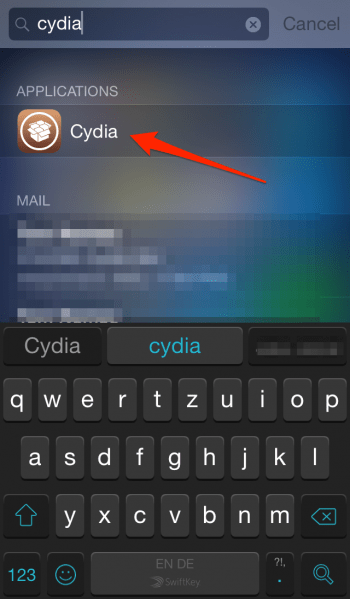
Hint: The “Cydia” application might also be hidden. Enter the following combination into the text field of your Spotlight search to restart your iPhone and uncover a possibly hidden jailbreak: “4433*29342”
How to tell if mSpy or Flexispy are installed on my iPhone?
Unfortunately, due to the advanced development stage of the current spying products, it is becoming steadily harder to use any type of iPhone spyware detection. We can, however, identify some of the tell-tale signs of iPhone espionage.
When you check iPhone for spyware to find out, if your iPhone is being monitored, you may notice increased battery drainage or battery rundown. Your iPhone might be getting very hot for no reason. It may even shut down by itself while still charged, or reboot for no apparent reason. Mysterious or unusual text messages that contain random sequences of characters and symbols are also cause for concern. Your mobile data usage will probably go up by a significant amount, as the iPhone spyware will be communicating with its servers.
Tip: iPhone battery drainage may also be caused by other issues. Sometimes your just need to clear the iPhone RAM or check for battery health to find out, what might be causing the issue.
How to protect your iPhone against Hackers and spyware
There are a few ways to protect your iPhone against Hackers. Some may seem obvious but sometimes the easiest tips are the most helpful.
- Do not leave your iPhone unattended.
- Do not give your iPhone to people you do not know.
- Always update to the latest iOS version. Learn how to update over night.
- Use Touch ID and a secure passcode.
- For your iPhone X (and newer) use Face ID for more security.