iPhone Battery Replacement – When To Exchange The Battery
![]() The iPhone battery needs to be charged almost every day. Just like every other wear part, it starts lacking in performance and capacity over time. We will explain how you can solve charging problems on your own and when it is really time for a battery replacement.
The iPhone battery needs to be charged almost every day. Just like every other wear part, it starts lacking in performance and capacity over time. We will explain how you can solve charging problems on your own and when it is really time for a battery replacement.
Contents
If you own an iPhone 6 or iPhone 6s and your battery drains fast we have a specific article for problems with iPhone 6 and iPhone 6s batteries and if you are specifically looking for an iPhone 6 battery replacement check out this article.
Charging problems often are easy to solve. Are you mostly carrying your iPhone without a case in your pocket? Then it could be lint, dust, or small threads that got stuck in the Lightning port of your iPhone. These will disturb the connection of the cable and port. As a user, you may have the feeling that it has a loose connection because sometimes the iPhone charges and sometimes not.
Clean Lightning port
Before you clean the Lightning port to improve charging, you should do a backup. Even if you are careful, it is safer to have your data saved because you will take steps that don’t comply with the daily use.
To remove the dirt from the port, you just need a toothpick. Turn your iPhone off and carefully (!) get the dirt out of the port.
Once you are done, turn your iPhone back on and check, if you can charge it again. If this trick doesn’t help (even after a few repeats), try another charging cable to test the functionality. If this doesn’t solve the issue either, it very likely is a hardware defect.
Identify causes for battery loss
The reason for the extreme battery loss can be apps, locations services, and background updates. If you want to know, which battery guzzlers your iPhone has to struggle with, you can check the settings of your smartphone. Go to Battery in the iPhone settings. There you can see the battery usage of the past 24h or 7 days. The percentage next to each app shows how much battery the specific app used. You probably won’t find iOS programs on top position, but apps like Facebook, Instagram or YouTube.
Background updates also need a lot of battery. Apps permanently connect to the internet and use location services to display the latest content as soon as you open the app. We show you how to turn them off here: How to Turn Off Background App Refresh on Your iPhone.
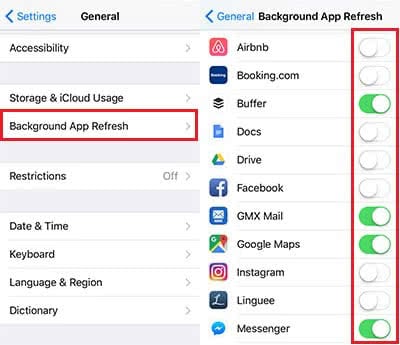
Check charging cycles of iPhone batteries
Apple guarantees around 400 to 500 charging cycles for their iPhones and a capacity of 1810mAh and 2900mAh, depending on the model. Before you head over to an Apple repair shop, we recommend you to read the charging cycles of your iPhone by using the program “iBackupBot for iTunes“. How you can use this tool is explained in our article: How to Check iPhone Battery Health.
An alternative to iBackupBot for iTunes is coconutBattery, which also shows the amount of your iPhone’s charging cycles and how much capacity is still left.
Exchange iPhone battery
If the figures of the charging cycle and capacity are below the standard capabilities, you should think about a battery exchange. You can either exchange it by yourself or go to an expert.
We recommend the last option to everyone who has no technical skills and to iPhone owners with a valid guarantee. The exchange by an expert is mostly an expensive endeavor and can cost around $100 at an Apple store. The alternative way is to use one of the unauthorized repair shops. They often repair smartphone within 48 hours and offer a guarantee of a few months.
Although it is possible that amateurs can exchange batteries with repair kits, there are many things to do wrong while opening an iPhone. This can cause more issues than you had before. So it might not be worth it to save the money for a repair shop.