Instagram ++: How To Get More Features
![]() Instagram is a popular app for sharing photos and videos. The available options can be extended with various apps such as Boomerang from Instagram. If you don’t want to have many add-on apps on your iPhone there is an easy fix. The app Instagram ++ combines many different features in one. We will explain how you can install the app.
Instagram is a popular app for sharing photos and videos. The available options can be extended with various apps such as Boomerang from Instagram. If you don’t want to have many add-on apps on your iPhone there is an easy fix. The app Instagram ++ combines many different features in one. We will explain how you can install the app.
Contents
Installing Instagram ++
Instagram ++ is like the “conventional“ Instagram, but you will get more features with Instagram ++, for example saving stories or repost photos without the need of an additional app.
Delete Instagram
Before you can download Instagram ++, you have to delete the “conventional” Instagram app from your iPhone. Press and hold the app icon for a few seconds until the app icons on your iPhone display start shaking. You will also see the X on each app icon. Click the “X” for Instagram to remove the app from your iPhone. It may occur that you have to confirm the deletion in a pop-up window.
If you have an iPhone 6s or later, we show you how to delete apps using 3D Touch.

Download Instagram ++
Now you can download Instagram ++. Open the following website in Safari or any web browser on your iPhone: ipasigner.io.
Click “Install Instagram ++ With Push Notifications” to download the special Instagram app. Confirm the download by tapping “Install” in the pop-up window.
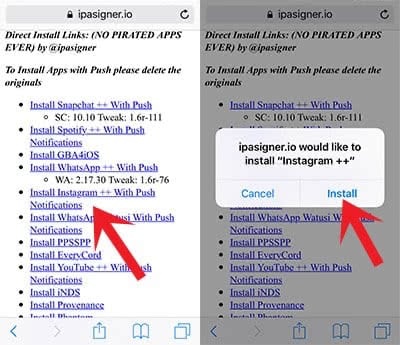
Trust Enterprise Developer
If you want to open Instagram ++, you will get this error message:

Settings → General → Device Management → Translaingrupp, OOO
It means that you have to allow the access of Instagram ++. The app is a third-party app and that’s why you cannot open it right away. Open the “Settings” of your iPhone and go to “General”. Then scroll down to “Device Management” and tap “Translaingrupp, OOO”.
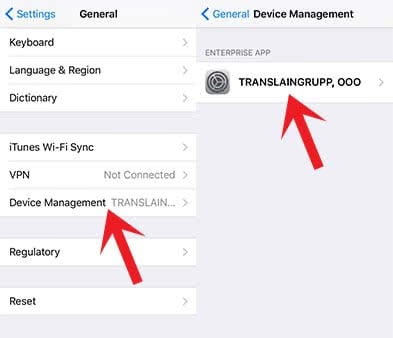
Click Trust “Translaingrupp, OOO“ and then “Trust” in the pop-up window.
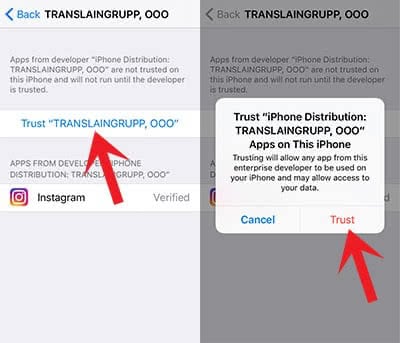
Afterwards, you should be able to use the app Instagram ++ like the “conventional” Instagram app. The only difference is that there are much more features waiting for you.